 "MM54" (mm54mk2)
"MM54" (mm54mk2)
01/06/2018 at 23:31 • Filed to: COMPUTERLOPNIK
 3
3
 20
20
 "MM54" (mm54mk2)
"MM54" (mm54mk2)
01/06/2018 at 23:31 • Filed to: COMPUTERLOPNIK |  3 3
|  20 20 |
I’ve been busy in the past week or so with my ongoing project to revive and improve upon my old Gateway 2000, and it has been mostly successful.
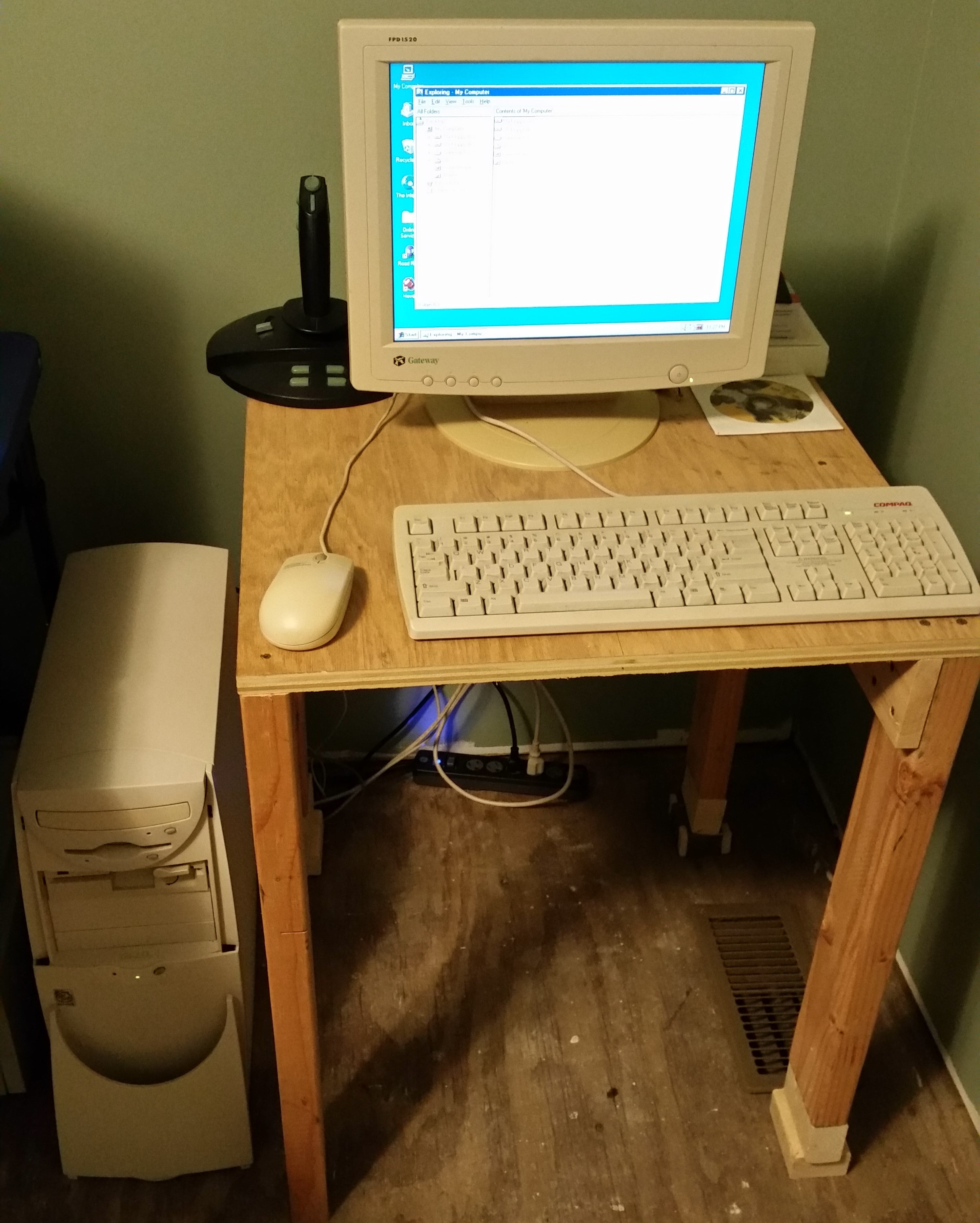
For one, I cobbled together a table to use for it out of my dismantled racing sim (those blocks under three of the legs are screwed into the legs, it’s not just balancing there) so I could stop sitting on the floor. Once I finish my flooring and other projects I’m going to build a custom desk for this room, which will have space for multiple computers.
In another success, I managed to get my joystick (pictured) working - the drivers on the diskette that came with the joystick and have been kept with it since were no good. I ended up finding the ‘Sidewinder 3D Pro 2.0' software on the internet, burning a CD (ever so slightly too large for a floppy), and getting that working. I celebrated last night with a few rounds of RoadRash.
Just this evening I have installed a 5.25" floppy drive, and amazingly it is working. My only gripe here is that the ribbon only has one edge connector, and the BIOS doesn’t have a ‘swap floppies’ option, meaning the 5.25" drive is A:\, while I’d prefer it to be B:\. Oh well.
There has been some non-success as well. I did discover that the also-originally-came-with-the-computer Boston Acoustics MicroMedia system is inoperative, outputting only one channel and no sub. Nothing is visibly bad on the circuit inside, and the subwoofer surround has disintegrated. I haven’t found a source for a replacement driver, nor am I sure it would be worth it with a bad crossover anyways. It’s connected to the tape input on the stereo I use for my main computer at the moment, which works okay.
The other letdown was my attempt to get the USB ports working - is is Windows 95
With USB Support
(version B) after all. Unfortunately, even after installing the microsoft USB supplement, it doesn’t even acknowledge anything being plugged into the ports as ‘new hardware’ - I’ll have to come back to this one.
 GLiddy
> MM54
GLiddy
> MM54
01/06/2018 at 23:52 |
|
What processor are you running? Pentium-90?
 Rusty Vandura - www.tinyurl.com/keepoppo
> MM54
Rusty Vandura - www.tinyurl.com/keepoppo
> MM54
01/07/2018 at 00:30 |
|
You need this:
https://sfbay.craigslist.org/eby/zip/d/microsoft-sidewinder-3d-pro/6448294581.html
Yours for the cost of the postage.
 MM54
> Rusty Vandura - www.tinyurl.com/keepoppo
MM54
> Rusty Vandura - www.tinyurl.com/keepoppo
01/07/2018 at 00:34 |
|
If I wasn’t able to get mine working, I’d be all over it, but with mine working, it wouldn’t be a change for the joystick - it’d be sitting unused, like it is now.
 MM54
> GLiddy
MM54
> GLiddy
01/07/2018 at 00:36 |
|
Pentium 2!
 Rusty Vandura - www.tinyurl.com/keepoppo
> MM54
Rusty Vandura - www.tinyurl.com/keepoppo
> MM54
01/07/2018 at 00:37 |
|
I’ll probably send it to the Thrift Store.
 Nibby
> MM54
Nibby
> MM54
01/07/2018 at 09:02 |
|
To get USB working, you need 2 things... one is usbsupp.exe and install that first. The other is this so you can detect flash drives. Make sure they’re FAT16 or FAT32 formatted.
http://toastytech.com/files/cruzerwin95.html
 MM54
> Nibby
MM54
> Nibby
01/07/2018 at 11:20 |
|
I have the usbsupp installed, I was under the impression that once that was installed, plugging in a flash drive (a freshly FAT formatted 256MB one in this case) would yield the “new hardware” wizard. The contents of the zip file on the linked page is on the CD of random-crap I burned and copied onto that machine, but I was under the impression it was just drivers to select from when the new hardware wizard comes up. Did I miss something?
 Nibby
> MM54
Nibby
> MM54
01/07/2018 at 12:05 |
|
might also need chipset drivers for your mobo, which PC is this again?
 MM54
> Nibby
MM54
> Nibby
01/07/2018 at 15:31 |
|
Gateway 2000. I don’t know off-hand the motherboard, but I do have a booklet that came with it called “Pentium II system board” with a picture of the motherboard on it, it may say somewhere in there
 Nibby
> MM54
Nibby
> MM54
01/07/2018 at 16:53 |
|
yeah i need the mobo model or the gateway 2000 model #
 MM54
> Nibby
MM54
> Nibby
01/07/2018 at 17:55 |
|
G6-233M is the computer model, need some time to get the motherboard number. I don’t have enough cable slack to slide it out from where it’s tucked away at the moment to pull the side cover without disconnecting everything.
 Nibby
> MM54
Nibby
> MM54
01/07/2018 at 21:05 |
|
okay found the chipset driver... install this and that said flash drive USB driver linked (toastytech)
 MM54
> Nibby
MM54
> Nibby
01/08/2018 at 18:35 |
|
Thank you, I installed that per the instructions in the Readme but no luck on the USB. I did find in “other devices” in the device manager an unknown “PCI Universal serial bus” amongst an “unsupported device” and the modem which I’ve not installed drivers for yet. I suspect it is related.
 MM54
> Nibby
MM54
> Nibby
01/08/2018 at 18:51 |
|
Oh damn there is a floppy disk that just fell out of the system manual. I’m going to try that, “UATA Files” sounds useful
 Nibby
> MM54
Nibby
> MM54
01/08/2018 at 19:20 |
|
*maybe* try the USB one here
also install this
http://www.mediafire.com/file/99hg03945vdm11a/CHIPSET.zip
 MM54
> Nibby
MM54
> Nibby
01/08/2018 at 19:21 |
|
Success! The mystery disk that was hidden in the motherboard manual was the missing link. It contained the same chipset drivers as the thing you sent, but also whatever it needed for the PCI bridge and USB (which is right on the motherboard but I guess part of the PCI bus?). I now have a system which can simultaneously read/write a flash drive and a 5.25" floppy. Neat!
 MM54
> Nibby
MM54
> Nibby
01/08/2018 at 19:25 |
|
See my other response right as you left this one:
Success! The mystery disk that was hidden in the motherboard manual was the missing link. It contained the same chipset drivers as the thing you sent, but also whatever it needed for the PCI bridge and USB (which is right on the motherboard but I guess part of the PCI bus?). I now have a system which can simultaneously read/write a flash drive and a 5.25" floppy. Neat!
 MM54
> Nibby
MM54
> Nibby
01/08/2018 at 19:26 |
|
That PIIX4E.INF is part of what was on my mystery disk, too - I bet that would have worked, had I not found the diskette.
 Nibby
> MM54
Nibby
> MM54
01/08/2018 at 19:28 |
|
Awesome! Glad to see you got it up and running. pics!
 Boxer_4
> MM54
Boxer_4
> MM54
01/08/2018 at 20:39 |
|
Awesome! It’s making me want to get both of my Gateway 2000s back up and running!
I don’t have the issues of unsupported USB ports... neither of mine
have
USB ports!